Beginner's Guide to 3D Furniture Modeling: Tips and Tricks for Getting Started
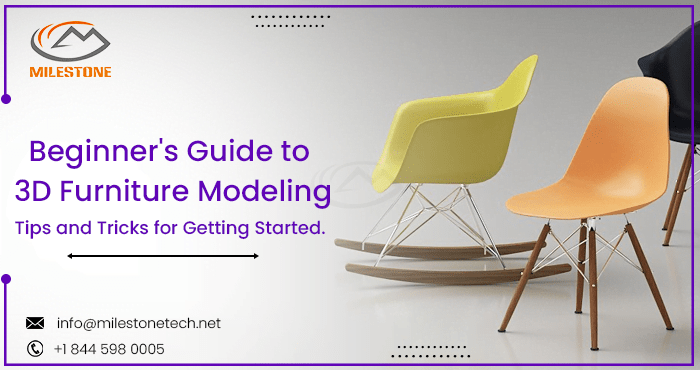
3D furniture modeling is an exciting and rewarding skill that can be used to create stunning and realistic furniture designs. Whether you’re an aspiring interior designer, a product designer, or simply someone who loves to create, 3D furniture modeling can be a great way to bring your ideas to life. If you’re new to 3D modeling, the process can seem daunting at first. There are many different software options available, each with its own set of tools and features. And the learning curve can be steep, especially if you’re not familiar with the basics of 3D modeling. But don’t worry! In this guide, we’ll walk you through the basics of 3D furniture modeling and provide you with some tips and tricks for getting started. We’ll also recommend some of the best software options for beginners.
Understanding the Basics:
Before diving into the intricate details of 3D furniture modeling, it’s crucial to grasp the fundamental concepts of Computer-Aided Design (CAD) and Building Information Modeling (BIM). These technologies form the backbone of modern engineering services, allowing professionals to create accurate and detailed representations of structures and components.
Choosing the Right Software:
Selecting the appropriate software is a critical first step. For beginners, user-friendly programs like SketchUp or TinkerCAD are ideal choices. These platforms offer intuitive interfaces, making it easier to grasp the basics of 3D modeling. As you progress, you can explore more advanced software such as Blender or AutoCAD, which provide greater flexibility and features.
Mastering the Tools:
Familiarize yourself with the essential tools within your chosen software. Learn to navigate the 3D space, manipulate objects, and apply basic transformations. Understanding how to use tools like extrusion, beveling, and Boolean operations will be fundamental to creating intricate furniture models.
Reference Images and Measurements:
Accurate dimensions are paramount in 3D furniture modeling. Collect detailed reference images of the furniture piece you intend to model. Pay attention to measurements and proportions to ensure your model closely mirrors the real-world object. This step is particularly crucial for professionals in engineering and BIM services, where precision is key.
Breaking Down the Model:
Divide the furniture model into simpler components. For instance, if you are modeling a chair, break it down into the seat, legs, backrest, and other relevant parts. This approach simplifies the modeling process, making it more manageable for beginners. Once individual components are mastered, assembling the complete model becomes more intuitive.
Practice, Practice, Practice:
Like any skill, 3D modeling improves with consistent practice. Start with simple projects and gradually move on to more complex designs. Experiment with different shapes, textures, and materials. Don’t be afraid to make mistakes – they are an integral part of the learning process.
Understanding Materials and Textures:
Incorporating realistic materials and textures elevates the quality of your 3D models. Learn how to apply materials such as wood, metal, and fabric to achieve a lifelike appearance. Many software programs provide libraries of pre-made materials that can be customized to suit your design.
Lighting and Rendering:
Proper lighting is essential for showcasing the details of your 3D furniture model. Experiment with different lighting setups to understand how they impact the overall presentation. Familiarize yourself with rendering settings to produce high-quality images or animations of your creations.
Collaboration and Feedback:
In the field of engineering and BIM services, collaboration is often key. Share your work with peers, mentors, or online communities. Constructive feedback can provide valuable insights and help you refine your skills. Additionally, observing how others approach 3D modeling can inspire new ideas and techniques.
Conclusion
Embarking on the journey of 3D furniture modeling requires patience, dedication, and a willingness to learn. By mastering the basics, choosing the right tools, and continuously honing your skills, you can create stunning 3D models that meet the demands of the ever-evolving fields of engineering and construction services. Whether you’re a novice or a seasoned professional, the world of 3D modeling offers endless opportunities for creativity and innovation in the realm of furniture design.
Follow Milestone PLM Solutions for Mechanical Industry Updates, CAD Tips and Global Mechanical News.
Milestone PLM Solutions with its exclusive delivery center in India is a global CAD, Product Design partner serving the needs of the Mechanical Industry since 2004. MILESTONE focuses on the unique needs of clients and believe in tackling real-life problems with efficiency, smooth and ease.
We support multiple BIM software including SOLIDWORKS, AutoCAD, CATIA etc. Our approach is to provide a dedicated team for each customer over ongoing project and deliver the quality output consistently.
With our state of art technology and large talent pool of Engineers, we are developing best in class solutions for our customers across the globe. We align with your culture and values to form unbreakable partnerships and are primed for success with over 100 employees and 150 customers in the US, Europe, India, and Asia.
You can email us at info@milestonetech.net and can log in to our website www. milestonetech.net to know more about our services and our work portfolio or contact us on +1-844-598-0005
